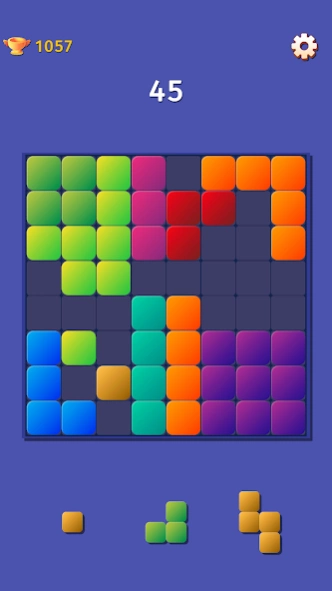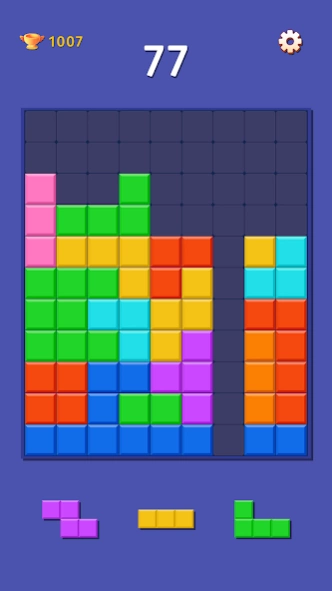Block Puzzle - Classic Jewel 2.1
Free Version
Publisher Description
Block Puzzle - Classic Jewel - Smart block puzzles, varied gameplay, play to relax your brain
How to play:
Drop blocks into the grid, when enough 1 horizontal row or 1 vertical row will be removed.
Game mode:
1. Classic: Simple and traditional gameplay.
2. Advanced: There are more difficult blocks.
3. Sudoku: Can remove blocks in small 3x3 tiles.
4. Falling: Like a jigsaw puzzle, every time you remove a line, all the blocks will fall down.
5. Blast: Each time you put shapes in the grid, the timer will decrease by 1, remove the timer before it reaches 0.
6. Puzzle: Merge the blocks into a complete shape.
7. Block 2048: Combine blocks to reach 2048 score.
and more, new ideas will be added to the game later.
Game features:
- Game is completely offline, works 100% without wifi connection.
- The image of the block is selectable from more than 20 sets of available images.
- You can choose a set of game theme that suit your taste.
This game seems simple but it can be an addictive puzzle game.
The better you play, the harder it is to play.
About Block Puzzle - Classic Jewel
Block Puzzle - Classic Jewel is a free app for Android published in the Puzzle & Word Games list of apps, part of Games & Entertainment.
The company that develops Block Puzzle - Classic Jewel is HT93 Studio. The latest version released by its developer is 2.1.
To install Block Puzzle - Classic Jewel on your Android device, just click the green Continue To App button above to start the installation process. The app is listed on our website since 2024-04-08 and was downloaded 0 times. We have already checked if the download link is safe, however for your own protection we recommend that you scan the downloaded app with your antivirus. Your antivirus may detect the Block Puzzle - Classic Jewel as malware as malware if the download link to com.HT93Studio.BlockPuzzleClassicJewel is broken.
How to install Block Puzzle - Classic Jewel on your Android device:
- Click on the Continue To App button on our website. This will redirect you to Google Play.
- Once the Block Puzzle - Classic Jewel is shown in the Google Play listing of your Android device, you can start its download and installation. Tap on the Install button located below the search bar and to the right of the app icon.
- A pop-up window with the permissions required by Block Puzzle - Classic Jewel will be shown. Click on Accept to continue the process.
- Block Puzzle - Classic Jewel will be downloaded onto your device, displaying a progress. Once the download completes, the installation will start and you'll get a notification after the installation is finished.